Welcome to the exciting world of software testing. If you’re new to this journey, get ready for an incredible experience. This beginner’s guide will be your compass, helping you navigate the complexities of the software testing process. It’s a crucial step in creating software that stands the test of time. Enjoy the ride!
The Importance of Software Testing
Let’s first examine the importance of software testing before getting into the specifics. Imagine starting a ship without making sure it is seaworthy or building a structure without inspecting its structural soundness. In the world of digital development, software testing is the quality assurance procedure that makes sure the programmed operates as intended and offers a flawless user experience.
Key Goals of Software Testing
These are the key goals of the software testing process.
- Identify Bugs: Find and correct any bugs, flaws, or strange programmed behavior.
- Ensure Functionality: Verify that the programmed operates in accordance with the given specifications.
- Optimize Performance: and improve the software’s scalability, responsiveness, and speed.
- Enhance User Experience: To provide a satisfying user experience, confirm the usability of the user interface and overall.
The Cost of Ignoring Software Testing
Not paying attention to software testing can cause big problems. If you find and fix errors late in development or, even worse, after releasing the program, it can be way more expensive. Also, having issues that make the user experience bad can hurt the company’s and the product’s reputation.
The Software Testing Journey
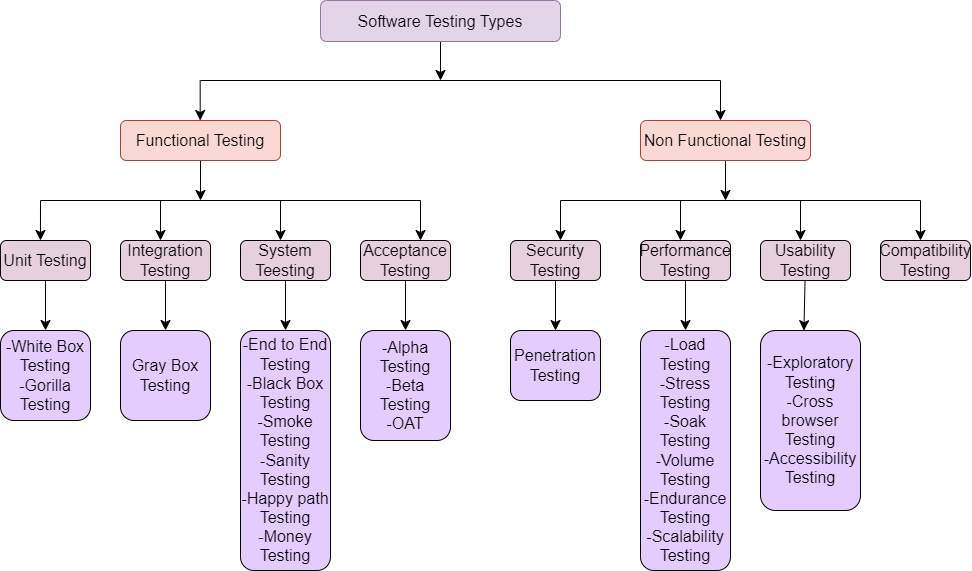
Let’s take a look at the crucial stages of software testing, where we navigate through distinct phases. Two fundamental categories, namely Functional and Non-functional testing, serve as the cornerstone of software testing. Within these categories, a multitude of software testing methods can be delineated, each specifically addressing distinct facets of the testing process. Next section will provide a brief overview of each type of testing.
Types of Software Testing
Each testing method listed below serves a specific purpose. As a beginner, get to know the following important concepts. In a comprehensive software testing process, it’s common for all these types of testing methods to synergize
Unit Testing:
Unit testing is the process of testing individual units or components of a software application in isolation. It ensures that each unit performs as expected and meets its design specifications.
Integration Testing
Integration testing focuses on examining the interactions and interfaces between integrated components or modules. The goal is to detect and address issues that may arise when these components work together.
System Testing
System testing assesses the entire software system as a whole. It verifies that all components, when integrated, function correctly and meet the specified requirements and overall system objectives.
Acceptance Testing
Acceptance testing is conducted to ensure that the software meets the acceptance criteria set by the stakeholders. It validates that the software satisfies user requirements and is ready for deployment.
Security Testing
Security testing assesses the software’s ability to protect data, maintain confidentiality, integrity, and authentication. It aims to identify vulnerabilities and weaknesses in the system’s security mechanisms.
Usability Testing
Usability testing evaluates the software’s user interface and overall user experience. It focuses on how easily users can interact with the system, assessing factors such as navigation, intuitiveness, and user satisfaction.
Compatibility Testing
Compatibility testing ensures that the software functions correctly across different environments, devices, and configurations. It verifies that the application is compatible with various operating systems, browsers, and hardware setups.
Process of Software Quality Assurance
The process of software testing comprises a series of systematic steps aimed at methodically assessing a software application for defects and verifying its alignment with specified requirements. These steps ensure a thorough evaluation of the software’s quality, reliability, and performance throughout the development life cycle.
Step 1 : Understanding Requirements
Before you start testing, make sure to understand the project requirements. Knowing what the product is supposed to do and its features is important. Good testing begins by fully understanding these requirements.
Step 2 : Creating Test Cases
Think of test cases like a script for your software. They tell you what actions to take and what results to expect. Creating detailed test scenarios is important to make sure everything is checked. Test cases should cover different situations, like extreme conditions, possible errors, and regular use cases.
Tips! for Best Practices for Writing Test Cases
-
- Clarity and Simplicity: Make sure the test cases are simple to comprehend and carry out.
- Reusability: Create test cases with reusability in mind, particularly for automated testing.
- Coverage: Strive for thorough coverage, covering all facets of the features offered by the product.
- Documentation: Help your team by giving short explanations about what each test case is trying to achieve and the expected results.
Step 3 : Executing Tests
It’s time to administer those tests now! Run the carefully constructed test scenarios and see how the software reacts. Finding any problems or inconsistencies requires taking this crucial step.
Test Execution Strategies
-
- Positive Testing: Verify that the programmed performs as anticipated under typical conditions.
- Negative Testing: Try putting in wrong or unexpected information on purpose to check if the program can handle mistakes smoothly.
- Integration Testing: Check that the various software modules function as intended together.
- User Acceptance Testing (UAT): Engage end users to make sure the programmed lives up to their expectations.
Testing Approach
The choice between manual testing and test automation depends on various factors, including project complexity, stability, repetitive tasks, and the need for rapid feedback. The ability to perform various types of testing we discussed earlier, using manual or automated methods, depends on the nature of the testing and the specific tools and processes available
-
- Manual Testing : Testing practically means you go through the program step by step, pretending to be a user. Manual testing is helpful because it’s like how humans use it, and it helps find issues that automated tools might not catch.
- Automated Testing : To save time and guarantee consistency, automated testing makes use of tools and scripts to perform tests automatically. Regression testing, repetitive processes, and scenarios requiring a lot of iterations are areas where automation is particularly helpful.
Step 4 : Defects Reporting
Finding and fixing bugs is only one aspect of finding and reporting issues. Priorities the issue’s severity, describe how to replicate it, and document the problem. Developers need this information to comprehend and fix the issue.
Tips! for Effective Defects Reporting
-
- Clarity: Give a detailed explanation of the problem, including how to duplicate it and the expected and actual results.
- Reproducibility: Make sure it is possible to duplicate the problem consistently.
- Screenshots/Recordings: When appropriate, use pictures to aid with comprehension.
- Prioritization: To establish the defect’s priority, evaluate its significance and urgency.
Step 5 : Regression Testing
Check that when you add new things to the software, it doesn’t mess up what was working before. After each update, do regression testing, which means testing the things that used to work to make sure they still do.
The Importance of Regression Testing
-
- Maintaining Software Integrity: Make sure that any updates don’t negatively impact already-existing features.
- Automated Regression Testing: Regression testing can be streamlined and time and resource-saving by utilizing automation techniques.
- Continuous Integration: For continuous validation, incorporate regression testing into the pipeline for continuous integration.
Step 6 : Test Closure
After every test is finished, it’s time to assess the outcomes. A summary report is produced that states if additional testing is necessary or if the software is ready for deployment.
Test Closure Activities
-
- Test Summary Report: Create a thorough report that includes test coverage, defect data, and recommendations, summarizing the testing procedure.
- Lessons Learned: Examine the testing procedure to find areas that could be improved for upcoming projects.
- Release Decision: Work together with interested parties to determine whether the software is prepared for release.
Tools for Software Testing
Let’s learn about the following resources as you begin your software testing journey to help you be more productive:
Selenium
A strong tool for automated web application testing is Selenium. It is a well-liked option for testing web-based software since it supports a variety of programming languages and browsers.
Getting Started with Selenium
-
- Installation and Setup: To install and configure Selenium for your preferred programming language, follow the instructions step-by-step.
- Writing Your First Selenium Script: Write a little script that will launch a browser, open a webpage, and carry out some simple operations.
JUnit/TestNG
Popular Java-based testing frameworks are JUnit and TestNG. It is simpler to plan and coordinate your testing efforts when you use these frameworks, which offer an organized method for creating and carrying out test cases.
Test Annotations in JUnit/TestNG
-
- Test: Assign a test case to a method.
- Before and After: Before and after every test, carry out the setup and breakdown procedures.
- BeforeClass and AfterClass: Perform setup and breakdown procedures once before and after each class test.
Postman
For testing APIs and guaranteeing smooth communication between software components, Postman is a great tool. It offers an easy-to-use interface for drafting and carrying out API requests.
API Testing with Postman
-
- Creating Requests: Construct HTTP requests to different API endpoints.
- Assertions: Establish definitions to verify the response information.
- Environment Variables: To conduct reusable and dynamic testing, use environment variables.
JIRA
JIRA is a flexible application for project management that helps with test and bug management as well. It offers a centralized platform where the testing and development teams may work together.
Using JIRA for Test Management
-
- Creating Test Plans: Plan and arrange the execution of tests.
- Bug Tracking: Easily report and monitor errors inside the JIRA platform.
- Integration with Testing Tools: Connect testing tools to JIRA to create a more efficient workflow.
Tips! for Successful Quality Assurance
Here are some helpful tips to guide you as you learn to be a good software tester:
1. Start Early
Include testing from the start of the development process. Problems are easier to resolve the earlier you identify them. Early testing lowers the possibility that important flaws may go unnoticed and become harder to fix later in the development cycle.
2. Test-Driven Development (TDD)
Try test-driven development, where you create tests before writing the actual code. This ensures that the code is designed with testing in mind and encourages a solid testing approach from the beginning.
3. Learn Basic Coding
Although it’s not required, knowing the fundamentals of coding can greatly improve your comprehension of the software’s architecture and your ability to spot possible problems. Knowing the fundamentals of programming enables you to work with developers more easily and produce test cases that are more successful.
Recommended Programming Languages for Testers
-
- Python: Known for its simplicity and readability.
- Java: widely utilized in the field, particularly when paired with testing frameworks like TestNG and JUnit.
- JavaScript: Essential for web development and works well with tools like Selenium.
4. Embrace Automation Gradually
Start with manual testing and work your way up to using automated tools as you gain confidence and experience. Automation can be a very useful tool in the testing process since it is efficient and repeatable, but it is important to balance the use of automation and manual testing.
5. Choosing Test Cases for Automation
- Repetitive Tests: Automate tests that require frequent execution.
- Regression Tests: Automate tests that need to be rerun after each code change.
- Data-Driven Tests: Automate tests with multiple sets of input data.
6. Communication is Key
To work well together during testing, talk openly with the developers. When everyone understands and works toward the same goal, clear communication is key. A collaborative culture helps solve problems faster and makes development smoother.
7. Use Collaborative Tools for Communication
- Slack: Instant messaging for real-time communication.
- Confluence: Documentation and collaboration platform.
- Regular Meetings: Conduct regular meetings between development and testing teams for status updates and issue discussions.
Conclusion
Thanks for exploring the realm of software testing. You’re on your way to creating software that goes beyond expectations by finding and testing issues. Remember, software testing isn’t just about spotting mistakes; it’s also about making sure the digital solutions we create are reliable and top-notch.
In summary, software testing is a crucial part of making software. As a beginner, it means understanding the value of testing, getting good at different testing situations, making useful test cases, and using important testing tools. With the right mindset, tools, and knowledge, you can not only find mistakes but also make software stand out in the busy digital world.
At SLC, our team of experienced software consultants is prepared to help you develop a customized testing plan tailored to your software testing process. If you encounter any challenges, feel free to reach out to our consultants for dedicated support.
Cheers to your exciting path in software testing!